Graphical Script Designer
VoiceGuide's Graphical Script Designer allows creation of the IVR Callflow by selecting the function modules to use and placing those modules in the script's workspace, and then specifying how the caller will be taken through the script by editing the properties of each of the modules used in the script.
Screenshot below shows a Callflow Script being edited:
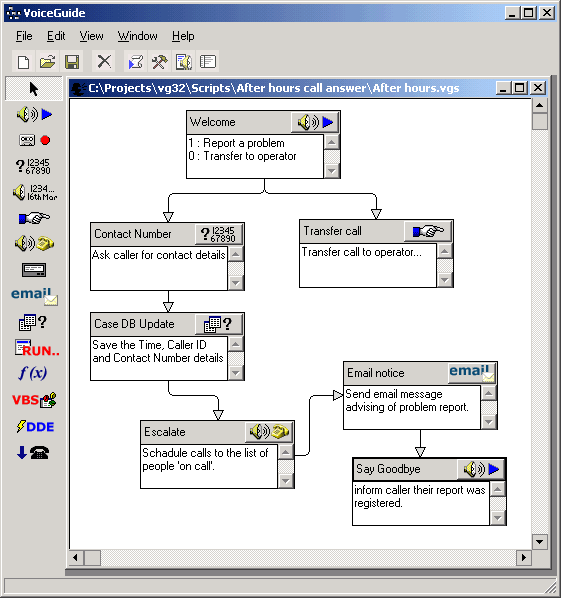
Adding new modules
The toolbar on the left side is used to select which modules to add to the script.To add a module click on the module type to add, and then click in the script's workspace= window to place the module.
To stop adding modules click on the 'arrow' button.
See here for more information on Modules.
Deleting modules
Select the module to delete and press the
Creating paths between modules
Select the start module and press the 'Properties' button located in the top right corner of each module.This will bring up the module's Properties pages.
The path options are set in the text box on the Paths tab of the Properties window.
See here for more information on Paths.
Running scripts
Please see the "Setting Which Callflow Scripts Are Used" section on the Script Design Introduction page on how to configure which Callflow Scripts are used by VoiceGuide.When editing an active callflow script, VoiceGuide will automatically use the new version of the script on any new calls.
There is no need to restart the VoiceGuide Service in order for the new version of the script to be used on new calls.
Windows7 / Win2008 / Vista
The script designer will not work under 'Aero' themes used by Windows7 / Win2008 / Vista.The workaround is to use 'Windows Basic' or 'Windows Classic' themes, or select 'Disable desktop composition' from vgScriptDesigner.exe's "Right Click->Properties->Compatibility" tab.