Installing VoiceGuide v5.x using TAPI/WAVE Devices
Please note that we do not recommend using voice modems. Voice modems are not really designed to implement professional IVR/Dialer/Voicemail systems.
Many voice modems have one or more of the following problems:
- Poor sound quality/volume.
- Unreliable DTMF tone detection.
- Cannot do call transfers as hookflash length is too long or too short.
- Mistakenly detect a disconnect tone while playing or recording messages and hangup a call halfway through playing/recording of sound file.
- Unable to interrupt the playing of a sound file halfway through.
The sound quality of various modems varies greatly. In general external modems work better then internal modems.
As TAPI devices on the market change frequently we cannot provide a definitive list of current 'best' TAPI devices. We have found that the quality of sound playback and recording can vary between different versions of the same modem, and it will sometimes depend on which version of Windows the modems is installed. When selecting your voice modem we recommend trying a few modems if possible and choosing the best one. The problems faced by many users in finding an adequate sounding voice modem is the reason why many users opt to use telephony cards instead.
Voice modems can be used under Win98/ME, Win2000 and WinXP.
Please ensure that the device's Wave Driver has installed correctly. Without this driver installed VoiceGuide will not regard the device as as a Voice capable device. To check that the wave drivers are installed you will need to view the Windows Device Driver Manager.
Check if the "Wave Device for Voice Modem" driver appears. |
Windows 2000/XP
Check if the "UniModem Half-Duplex Audio Device" driver appears. |
If the wave drivers have not been installed for your voice modem then you should update or reinstall your modem drivers. You should also double check if the modem does in fact support voice (note: many 'speakerphone' modems do not support 'voice').
Running the Setup Wizard
The Setup Wizard will discover all the TAPI capable telephony devices and will allow you to select which devices you would like to use with VoiceGuide:
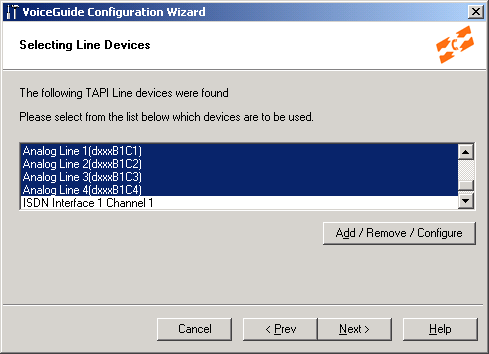
Next you need to select the Scripts which will be used by VoiceGuide when an incoming call arrives on the selected devices. To begin with we'd recommend you
select the demonstration script in VoiceGuide's "/Scripts/Credit Card Payment" directory:
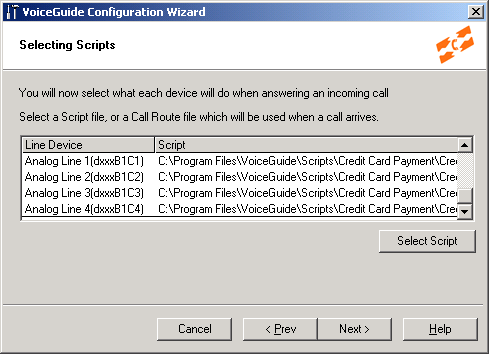
When Setup Wizard configuration has completed you should now be able to start VoiceGuide and call into the system to hear it answer the call and lead you through the selected VoiceGuide script.
You can open the "/Scripts/Credit Card Payment" in the Graphical Design Environment to see how the script has been put together.
Sound file format
When using a TAPI/WAVE device all sound files should be in format: PCM 8kHZ, 16 bit, Mono.