VoiceGuide Callflow Scripts
A Callflow Script specifies what the system is to do when an incoming call arrives, or an outgoing call is answered.
VoiceGuide provides a Graphical Script Designer to simplify callflow script design and allow easy modification of existing calflow scripts.
For example, to play a sound file, and then play a different file depending on which key the customer has pressed, the callflow script would look like this:
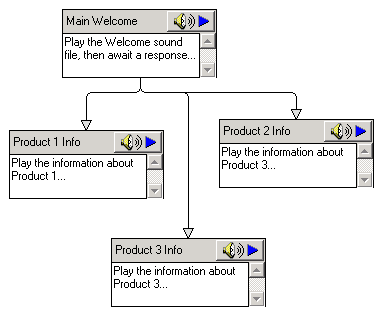
The Script Modules above all play different sound files. There are other Script Modules which perform other actions. eg:
- ask for caller's input
- record sound files
- interact with databases
- interact with web services
- run other programs
- act as voicemail boxes
- and more...
In each Script Module you can specify what Events or Actions (eg: key-presses, timeouts) will result in the Callflow Script taking caller from one Module to another.
Setting Which Callflow Scripts Are Used
VoiceGuide Callflow Scripts are saved in .vgs files.
VoiceGuide's Config.xml file is used to set what lines/channels are opened by VoiceGuide, and which Callflow Script is to be used when answering incoming calls on each line/channel.
Config.xml file is located in VoiceGuide's \conf\ subdirectory.
Sample Config.xml files are provided showing how to set up the Config.xml file for larger systems.
If not running as Administrator then some permission changes may need to be made to allow editing of Config.xml, VG.INI, etc. files.
In Windows Explorer:
- Right click on the VoiceGuide directory
- Select Properties
- Go to the Security tab
- Make the necessary changes
Alternatively, the text editor application used to edit the Config.xml, VG.INI, etc. files would need to be started using the 'Run as administrator' option.
Then Windows will not block the saving of new versions of Config.xml, VG.INI, etc. files.
We recommend using this text editor: Notepad++ : https://notepad-plus-plus.org/
After updating the Config.xml file the VoiceGuide service needs to be restarted in order for the new Config.xml to be read in.