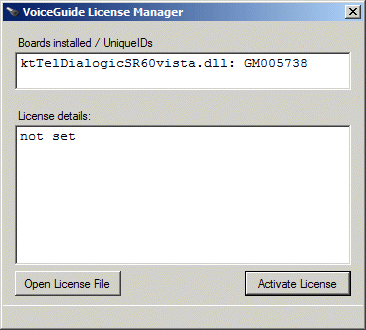Unique System Identifier (Unique ID)
To find out the 'Unique ID' for the system go to Start -> Program Files -> VoiceGuide menu and start the License Manager.
The Dialogic/HMP service must be started before starting the License Manager in order for the Unique ID to show.