CRM Integrations
VoiceGuide IVR can integrate with most CRM systems.
Integration is straightforward for CRMS that offer a REST interface.
Below example shows how VoiceGuide can perform OAuth2 authentication with SugarCRM, and then call the various functions in the SugarCRM REST API.
Version number of SugarCRM REST API that was tested was: v10
OAuth2 Authorisation
VoiceGuide script would use a Web Service module to issue a POST requires to the /oauth2/token REST API function, and provide the required data in JSON format.
The https address to POST to would be something like this:
https://YOURDOMAIN/rest/v10/oauth2/token
With the YOURDOMAIN part replaced with the domain name/IP of your SugarCRM installation.
The Data to be POSTed would be something like this:
{
"grant_type":"password",
"client_id":"sugar",
"client_secret":"",
"username":"MYUSERNAME",
"password":"MYPASSWORD",
"platform":"base"
}
With MYUSERNAME and MYPASSWORD replaced with a valid user/pass defined on your SugarCRM system.
Here is a screenshot of the Web Service module configuration screen:
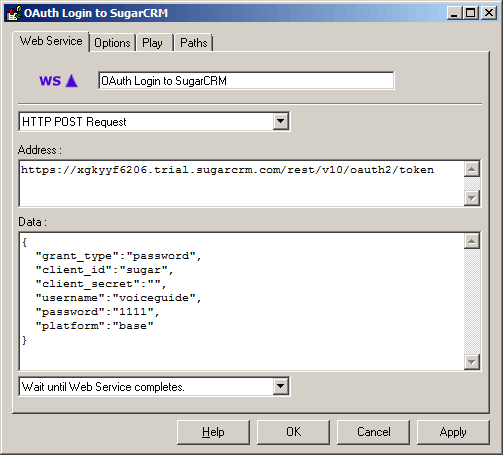
When this module is ran SugarCRM will return data that will be saved into Result Variables.
The OAuth2 access token will be saved in $RV[access_token]
This $RV[access_token] can then by used in subsequent modules
that call other SugarCRM REST API functions to add/modify the various SugarCRM items
(Accounts, Contacts, Leads, Tasks, Notes, Calls, Bugs, Cases etc.)
To add a new CALL object into SugarCRM a POST would be made to his https address:
https://YOURDOMAIN/rest/v10/calls
With the following data:
{
"name":"New VoiceGuide IVR call",
"description":"VoiceGuide IVR system received a new call",
"assigned_user_name":"Assigned User Name",
"contact_name":"Some Contact Name",
"contact_phone":"5551112222",
"contact_email":"support@voiceguide.com"
}
And the OAuth2 token would be set in the Headers options like this:
oauth-token: $RV[access_token]
Here are the screenshots showing module configuration:
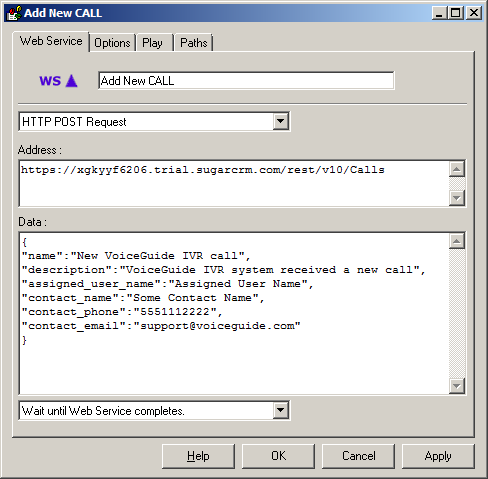
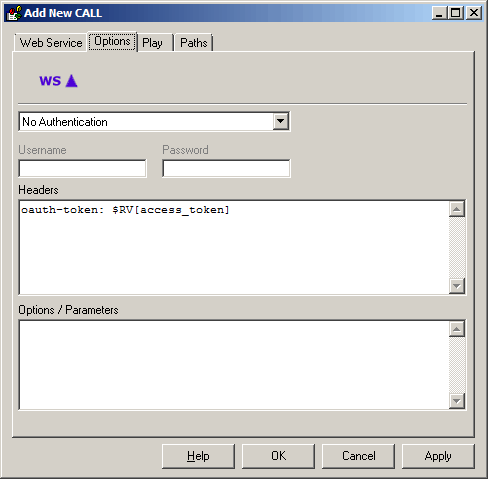
Similar approach is used when creating new Accounts, Contacts, Leads, Tasks, Notes, Bugs, Cases etc.
Sample scripts showing creation/addition of the various SugarCRM objects can be found in VoiceGuide's \Scripts\CRM\ directory.